Change Package Name
Changing Package Name
This page will help you to change the package name from com.itsanubhav.wordroid4 to whatever you want.
For example, if you want to change com.example.app to com.awesome.game, then:
In your Project pane, click on the little gear icon (
 )
)Uncheck / De-select the
Compact Empty Middle Packagesoption
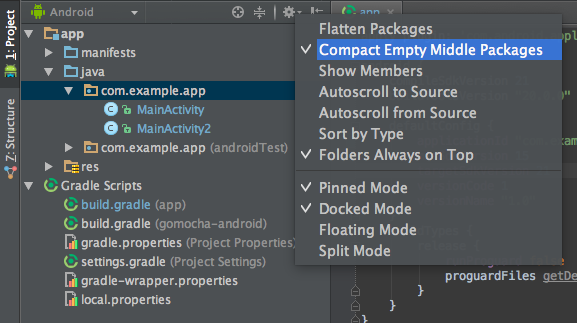
Your package directory will now be broken up in individual directories
Individually select each directory you want to rename, and:
Right-click it
Select
RefactorClick on
RenameIn the Pop-up dialog, click on
Rename Packageinstead of Rename DirectoryEnter the new name and hit Refactor
Click Do Refactor in the bottom
Allow a minute to let Android Studio update all changes
Note: When renaming
comin Android Studio, it might give a warning. In such case, select Rename All
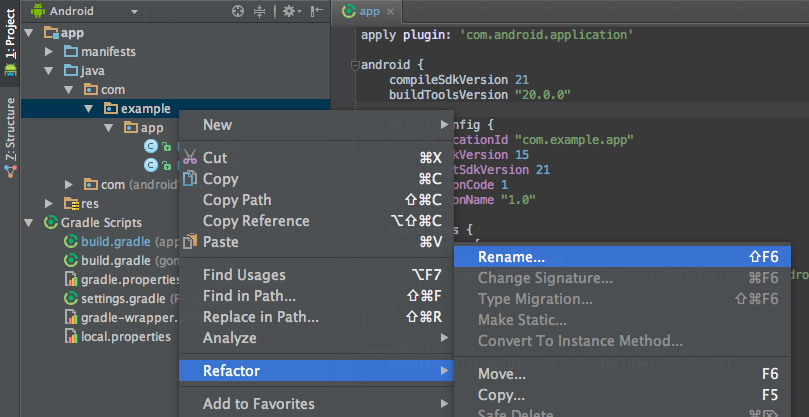
Now open your Gradle Build File (
build.gradle- Usuallyapp). Update theapplicationIdto your new Package Name and Sync Gradle, if it hasn't already been updated automatically:
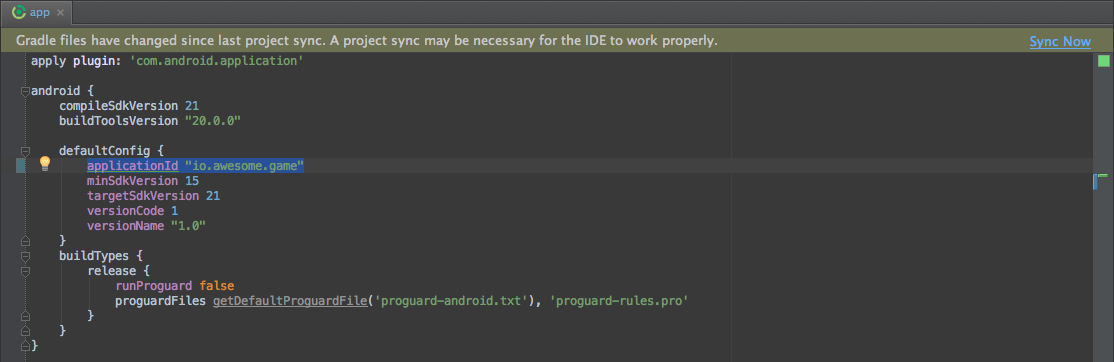
You may need to change the
package=attribute in your manifest.Clean and Rebuild.
Done!
You might see an error after changing the package name because of the mismatched google-services.json. It will be fixed when you replace the existing google-services.json file with your own. It is inside the app folder.
Last updated